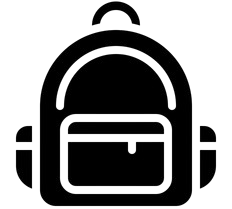Week 1: Introduction and Fundamentals
-
Day 1-2: Introduction to DevOps
- Overview of DevOps principles and practices
- Understanding the DevOps lifecycle
- Introduction to version control systems
-
Day 3-4: Git and Version Control
- Setting up Git and GitHub
-
Basic Git commands (clone, commit, push, pull,
branch, merge)
- Working with branches and pull requests
-
Day 5: Project Setup and Planning
- Overview of the project
- Planning and project structure
- Setting up the project repository on GitHub
-
Day 6-7: Introduction to Docker
- Overview of containerization
- Installing Docker
-
Understanding Docker architecture and components
(images, containers, Dockerfile)
Week 2: Docker and Containerization
-
Day 8-9: Creating Docker Images
- Writing a Dockerfile
- Building and running Docker images
- Managing Docker containers
-
Day 10-11: Docker Compose
- Introduction to Docker Compose
- Writing a docker-compose.yml file
- Managing multi-container applications
-
Day 12-13: Docker Networking and Volumes
- Understanding Docker networking
- Using Docker volumes for persistent storage
- Networking containers together
-
Day 14: Integrating Git and Docker
-
Cloning a repository and containerizing the
application
- Automating builds with Docker and Git hooks
Week 3: Continuous Integration with Jenkins
-
Day 15-16: Introduction to Jenkins
- Overview of Jenkins and its architecture
- Installing Jenkins
- Configuring Jenkins for a basic project
-
Day 17-18: Creating Jenkins Pipelines
- Introduction to Jenkins Pipelines
- Writing and configuring a Jenkinsfile
- Automating builds with Jenkins Pipelines
-
Day 19-20: Integrating Jenkins with Git and
Docker
-
Setting up Jenkins to monitor a GitHub repository
- Building Docker images using Jenkins
- Running Docker containers with Jenkins
-
Day 21: Mid-Project Review and Feedback
- Reviewing progress
- Providing feedback and addressing issues
- Planning for the next phase
Week 4: Continuous Deployment with AWS
-
Day 22-23: Introduction to AWS
- Overview of AWS services
- Setting up an AWS account
-
Introduction to AWS IAM (Identity and Access
Management)
-
Day 24-25: Deploying Docker Containers on AWS
-
Introduction to Amazon ECS (Elastic Container
Service)
- Setting up an ECS cluster
- Deploying Docker containers on ECS
-
Day 26-27: Automating Deployment with Jenkins and
AWS
- Configuring Jenkins to deploy to AWS ECS
-
Writing Jenkins pipelines for continuous
deployment
- Monitoring and managing ECS deployments
-
Day 28: AWS S3 and CloudFront
-
Introduction to AWS S3 (Simple Storage Service)
- Hosting static content on S3
-
Configuring AWS CloudFront for content delivery
Week 5: Advanced Features and Optimization
-
Day 29-30: Infrastructure as Code with Terraform
- Introduction to Terraform
- Writing Terraform scripts
- Managing infrastructure with Terraform
-
Day 31-32: Monitoring and Logging
-
Introduction to monitoring tools (e.g.,
Prometheus, Grafana)
-
Setting up logging with ELK stack (Elasticsearch,
Logstash, Kibana)
-
Integrating monitoring and logging with Docker and
AWS
-
Day 33-34: Security Best Practices
- Securing Docker containers
- Implementing CI/CD security best practices
- AWS security best practices
-
Day 35-36: Performance Optimization
- Optimizing Docker images and containers
- Jenkins performance tuning
- AWS cost management and optimization
Week 6: Project Completion and Presentation
-
Day 37-38: Finalizing the Project
- Adding final features and improvements
- Code refactoring and cleanup
- Ensuring application stability
-
Day 39-40: Documentation and User Guide
- Writing project documentation
- Creating a user guide and deployment guide
-
Day 41-42: Project Presentation Preparation
- Preparing the project presentation
- Creating slides and demo scripts
- Rehearsing the presentation
-
Day 43: Project Presentation
- Presenting the project to mentors and peers
-
Demonstrating key features and functionalities
- Q&A session
-
Day 44: Feedback and Reflection
- Receiving feedback from mentors and peers
-
Reflecting on the project and learning outcomes
-
Discussing potential improvements and future work
-
Day 45: Internship Wrap-Up
- Final thoughts and takeaways
- Certificates and recognition
- Networking and future opportunities
This syllabus ensures a comprehensive learning
experience, covering both the technical and practical
aspects of building and deploying a production-ready
application using Git, Docker, Jenkins, and AWS in a
DevOps environment.