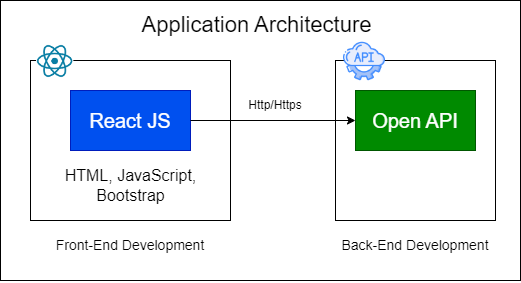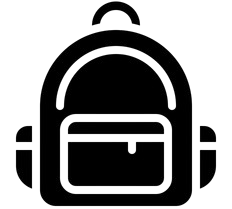About Us
Rays Technologies is premium Corporate Training and Placement company. It is providing training on cutting-edge technologies like AI, Machine Learning, Spring, Angular, React, Java, Python, Automated Testing, etc. After IIT and NIT, Rays is one of the leading institute in India from where IT Engineers are getting the highest packages in multinational companies.
Contact Us
-
sunRays House, 82, Jaora Compound, Indore, Madhya Pradesh 452001
-
(+91) 731 4249244, 98273-60504
- hrd@raystec.com