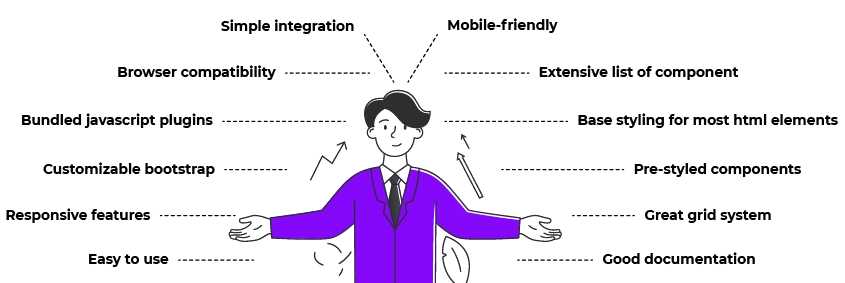Following Key Topics to Cover in Web Development with
Bootstrap-
1) Introduction to Bootstrap
- What is Bootstrap?
- Advantages of Bootstrap
- Getting Started with Bootstrap
- Bootstrap Grid System
2) Bootstrap Layout
- Containers
- Grid System (Rows, Columns)
- Responsive Design
- Utility Classes
3) Bootstrap Components
- Typography
- Tables
- Forms
- Buttons
- Alerts
- Badges and Labels
- Progress Bars
- Icons
4) Bootstrap Navigation
- Navbar
- Navs and Tabs
- Breadcrumbs
- Pagination
- Dropdowns
5) Bootstrap Content
- Carousel
- Modals
- Accordions
- Scrollspy
- Tooltips and Popovers
6) Bootstrap Utilities
- Spacing Utilities
- Display Utilities
- Flexbox Utilities
- Visibility Utilities
- Text Utilities
7) Bootstrap Customization
- Customizing Bootstrap
- Custom Themes
- Customizing Components
- Using Sass with Bootstrap
8) Bootstrap Extensions
- Bootstrap Datepicker
- Bootstrap Select
- Bootstrap Switch
- Bootstrap Tooltipster
- Bootstrap Table
9) Bootstrap Integration
-
Integrating Bootstrap with JavaScript Frameworks
(jQuery, Angular, React)
-
Integrating Bootstrap with CMS (WordPress, Joomla)
-
Bootstrap and Frontend Frameworks (Foundation,
Materialize)
10) Bootstrap Best Practices
- Code Organization and Structure
- Optimizing Performance
- Responsive Design Principles
- Browser Compatibility
Mastering Web Development with Bootstrap is essential
for creating responsive and visually appealing
websites. This curriculum covers the fundamental
topics needed to utilize Bootstrap for building modern
web interfaces. By understanding these concepts, you
can streamline your development process and create
stunning web applications. Best of luck with your
learning journey!