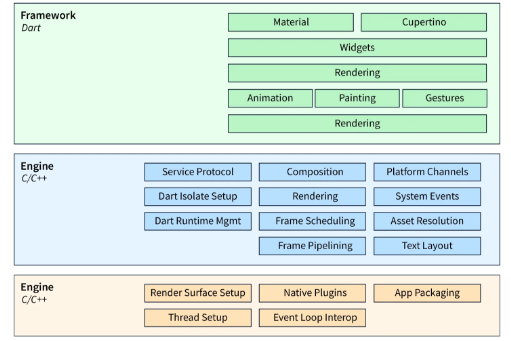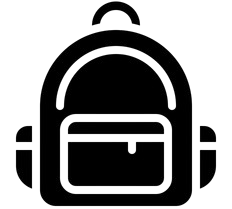The syllabus for Flutter development covers essential
concepts and techniques for building cross-platform
mobile applications using the Flutter framework.
Here’s an overview of the syllabus:
1. Introduction to Flutter
- Overview of Flutter Framework
- Setting up Flutter Environment
- Understanding Widgets and UI Components
- Creating Your First Flutter App
2. Flutter Widgets and Layouts
- Exploring Flutter Widget Catalog
- Working with Layouts and Container Widgets
- Building Responsive UIs with Rows and Columns
- Customizing UIs with Styling and Themes
3. State Management
- Understanding Stateful and Stateless Widgets
- Managing State with setState and Provider
- Implementing State Management Patterns
-
Working with InheritedWidget and ValueNotifier
4. Navigation and Routing
- Navigation Basics and Navigator Widget
- Implementing Navigation Stack and Routes
- Passing Data Between Screens
- Advanced Navigation Techniques
5. Networking and Data Handling
- Fetching Data from APIs
- Handling JSON and RESTful Services
- Working with Asynchronous Operations
- Implementing Caching and Offline Support
6. Advanced Topics
- Working with Device APIs and Services
- Building Custom Plugins and Packages
- Testing and Debugging Flutter Apps
- Optimizing Performance and App Size
This syllabus provides a comprehensive overview of
Flutter development, equipping students with the
necessary skills to build cross-platform mobile apps
using the Flutter framework.