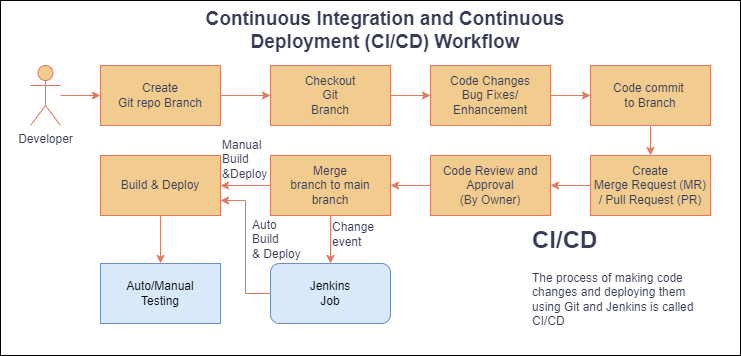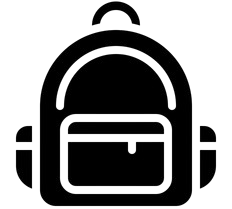Following Key Topics to Cover in Jenkins-
1) Introduction to Jenkins
- What is Jenkins?
- Overview of CI/CD
- Jenkins Architecture
- Installation and Configuration
2) Jenkins Pipeline
- Introduction to Jenkins Pipeline
- Creating and Managing Pipelines
- Declarative vs. Scripted Pipelines
- Pipeline Syntax and DSL
3) Jenkins Plugins
- Overview of Jenkins Plugins
- Installing and Managing Plugins
- Popular Jenkins Plugins
- Custom Plugin Development
4) Jenkins Integration
-
Integration with Version Control Systems (Git, SVN)
- Integration with Build Tools (Maven, Gradle)
-
Integration with Testing Frameworks (JUnit, TestNG)
-
Integration with Artifact Repositories (Nexus,
Artifactory)
5) Jenkins Administration
- Managing Jenkins Users and Permissions
- Configuring Jenkins Nodes and Executors
-
Securing Jenkins with Authentication and
Authorization
- Backup and Restore Strategies
6) Jenkins Best Practices
- CI/CD Best Practices
- Optimizing Jenkins Performance
- Scaling Jenkins for Large Environments
- Monitoring and Logging
7) Jenkins in Cloud Environments
-
Deploying Jenkins on Cloud Platforms (AWS, Azure)
- Containerizing Jenkins with Docker
- Serverless Jenkins with AWS Lambda
- Managing Jenkins Infrastructure as Code
8) Jenkins Pipeline as Code
- Introduction to Jenkins Pipeline as Code
- Defining Pipelines with Groovy DSL
- Automating Pipeline Configuration
- Testing and Debugging Pipelines
Mastering Jenkins is essential for automating software
delivery pipelines, improving development practices,
and accelerating the release cycle of applications.
This curriculum covers the fundamental topics needed
to become proficient in Jenkins automation. By
understanding these concepts, you can streamline your
development workflow, enhance collaboration, and
deliver high-quality software with confidence.