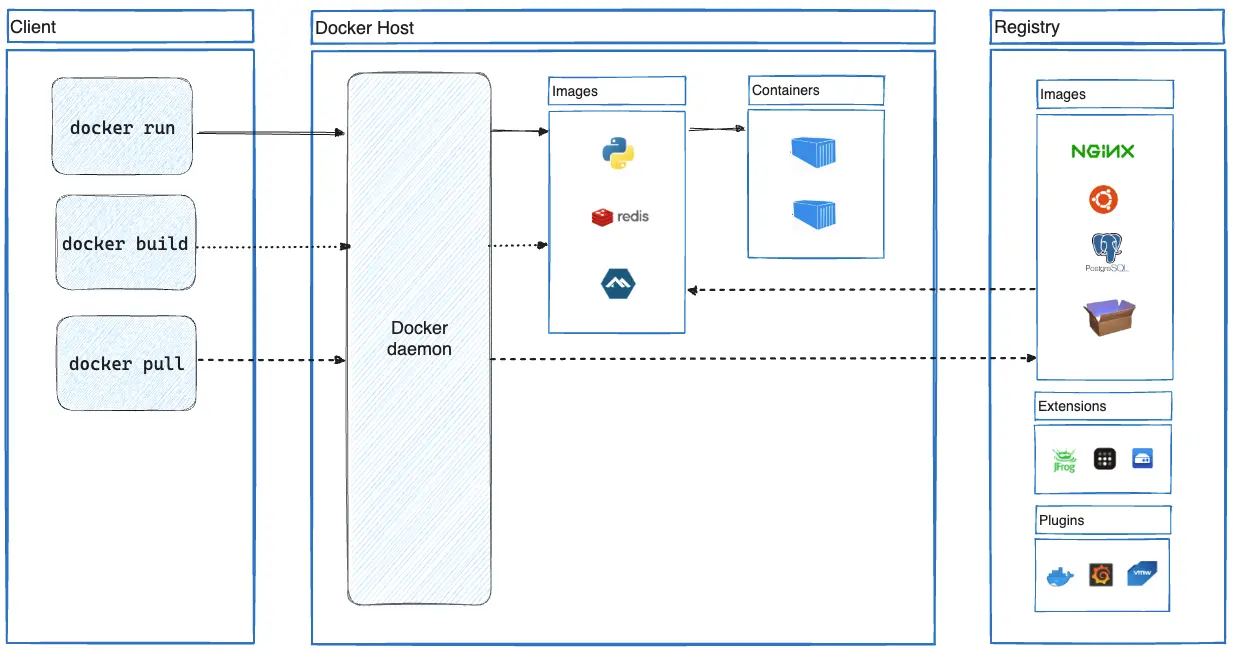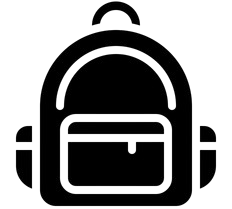Following Key Topics to Cover in Docker-
1) Introduction to Docker
- What is Docker?
- Benefits of Containerization
- Docker Architecture
- Docker Editions
2) Docker Basics
- Installing Docker
- Docker Images and Containers
- Docker CLI Commands
- Dockerfile
3) Docker Networking
- Networking Basics
- Docker Network Modes
- Bridge Networking
- Overlay Networking
4) Docker Storage
- Storage Drivers
- Volume Management
- Persistent Storage
- Docker Storage Plugins
5) Docker Compose
- Introduction to Docker Compose
- Managing Multi-Container Applications
- Defining Services with Compose
- Networking and Volumes in Compose
6) Docker Orchestration
- Introduction to Docker Swarm
- Deploying Services with Swarm
- Scaling and Load Balancing
- High Availability and Fault Tolerance
7) Docker Security
- Container Isolation
- Docker Security Best Practices
- Security Scanning
- Network Security
8) Docker in Continuous Integration and Delivery
(CI/CD)
- Using Docker in CI/CD Pipelines
- Building Docker Images Automatically
- Testing and Deploying with Docker
- Integration with Jenkins and GitLab CI
9) Docker in Production
- Production Deployment Considerations
- Monitoring and Logging
- Container Orchestration Platforms
- Cloud-Native Applications with Docker
10) Dockerizing Applications
- Containerizing Existing Applications
- Optimizing Docker Images
- Managing Dependencies
- Integration with Microservices
Mastering Docker is essential for building, shipping,
and running modern applications in a consistent and
efficient manner. This curriculum covers the
fundamental topics needed to become proficient in
Docker containerization. By understanding these
concepts, you can streamline your development
workflow, improve collaboration, and deploy
applications with confidence.