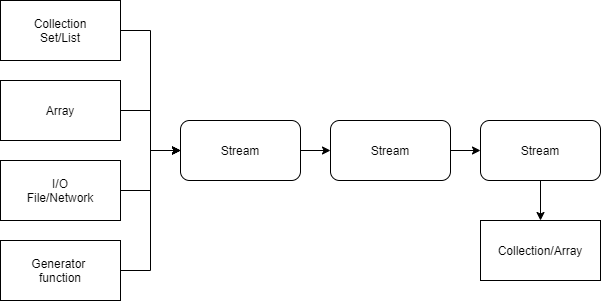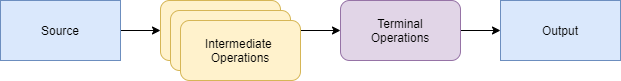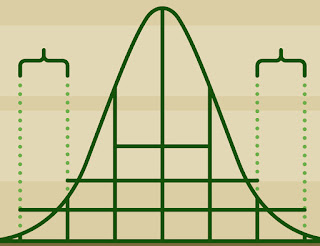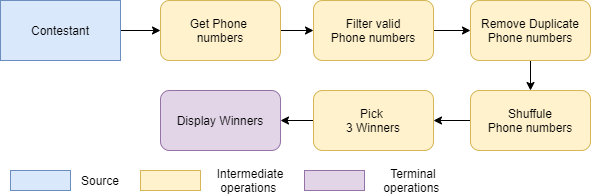A Stream is a series of objects. The source of a stream is an
Array, Collection, or other I/O source. A Stream does not store
data; it performs intermediate operations.
Streams can filter and manipulate the elements of their source.
Streams are lazy, meaning the source and intermediate operations
do nothing until objects are needed by the terminal operation.
The Streams API is contained in the java.util.stream package.
Streams
A water filter is a good example of streams. It processes the
water stream through multiple filters, performing
purification, reverse osmosis, and refinement, producing clean
drinking water. The filter does not store water; it simply
processes the water stream.
Getting Started
1. Create a Stream and Print All Elements
Let's create a stream from a collection and print all its
elements. The following example creates a Stream from the list
collection and prints all elements of the collection using its
forEach method.
List String items = Arrays.asList("One", "Two", "Three", "Three", "Four");
// Create stream
Stream String stream = items.stream();
// Print all elements from stream
stream.forEach(e -> {
System.out.println(e);
});
2. Sort the Elements and Print
Stream elements can be sorted using sorted() method. The
following example will create a stream, sort its elements using
sorted() method, and then print all elements.
items.stream().sorted().forEach(e -> {
System.out.println(e);
});
3. Convert Each Element to UPPER CASE and Print
Stream elements can be modified using map() method. The
following example will create a stream, convert each element
into the upper-case using its map() method, and then print all
elements.
items.stream().map(e -> e.toUpperCase()).forEach(e -> {
System.out.println(e);
});
4. Filter Elements Starting with 'T' and Print
Stream elements can be filtered using filter() method. The
following example will filter elements starting with T character
using filter() method, convert them into upper case, and then
print all elements.
items.stream().filter(e -> e.startsWith("T")).map(e -> e.toUpperCase()).forEach(e -> {
System.out.println(e);
});
5. Remove Duplicate Elements
Stream can remove its duplicate elements using distinct()
method. The following example will filter elements, remove
duplicate elements, convert elements to upper case, then print
all elements.
items.stream().filter(e -> e.startsWith("T")).distinct().map(e -> e.toUpperCase()).forEach(e -> {
System.out.println(e);
});
6. All Together
The following example will filter elements, remove duplicate
elements, convert elements to upper case, sort elements then
print all elements.
items.stream().filter(e -> e.startsWith("T")).distinct().map(e -> e.toUpperCase()).sorted().forEach(e -> {
System.out.println(e);
});
7. Get Collection from Stream
You can get processed elements from Stream into a collection
using collect() method.
List String l = items.stream().filter(e -> e.startsWith("T")).distinct().map(e -> e.toUpperCase()).sorted().collect(Collectors.toList());
Streams vs Collections
Stream and Collection look similar but there are major
differences between both:
Stream Sources
A stream can be created from arrays, collections, files, and
other I/O sources.
1. Collections/Arrays
List collection, Set collections, and arrays are the common
sources of the stream. Map can not be directly used as a source.
String[] a = { "One", "Two", "Three", "Four" };
Stream String aStream = Arrays.stream(a);
List String l = Arrays.asList("One", "Two", "Three", "Four");
Stream String lStream = l.stream();
2. I/O
Data from File and Network can be used as a source to the
stream.
Stream String fileData = Files.lines(Path.of("data.txt"));
3. Generators
A Stream can be generated from a function that returns elements
for the stream.
For example in this example stream is created from
random.nextInt() method. After creating stream we print 5 random
numbers.
Random random = new Random();
StreamInteger randomNumbers = Stream.generate(random::nextInt);
randomNumbers.limit(5).forEach(System.out::println);
Stream Double randomNumbers = Stream.generate(Math::random);
Operations
Intermediate Operations
An Intermediate Operation transforms one stream into another
stream.
Stream methods filter(), map(), distinct(), sorted() etc,
perform intermediate operations, and produce another stream.
List items = Arrays.asList("One", "Two", "Three", "Three", "Four");
stream = items.stream();
items.stream().sorted();
items.stream().map(e -> e.toUpperCase());
items.stream().filter(e -> e.startsWith("T"));
items.stream().distinct();
Intermediate operations are
-
map()- It maps a function to a stream and changes
elements of the stream
- filter() - It filters element of the stream
-
distinct()- It removes duplicate elements from the
stream
- sorted()- It sortes elements of the stream
-
limit()- It limits and returns the stream according to
the given maxSize parameter
-
skip()- It skips the given N elements of the stream
Chaining Intermediate Operations
Channing makes Stream powerful. The output of one stream can be
an input of another stream it is called Channing.
You can chain multiple operations on stream and produce the
desired result using the least code.
For example, the following code applies Channing operations
filter, distinct, map, sort, and finally prints all elements of
steam in a single line of code.
items.stream().filter(e -> e.startsWith("T")).distinct().map(e -> e.toUpperCase()).sorted();
Terminal Stream Operations
Streams are lazy, which means sources and intermediate
operations do not do any work until a terminal is executed.
List items = Arrays.asList("One", "Two", "Three", "Three", "Four");
stream = items.stream();
items.stream().filter(e -> e.startsWith("T")).distinct().map(e -> e.toUpperCase()).sorted().forEach(e -> {
System.out.println(e);
});
In the above example filter, distinct, map, and sorted
intermediate operations will not be executed until the terminal
operation foreach() method is called.
Terminal operations are
- collect()- It converts an stream into collection
- toArray()- It converts a stream into array
-
count()- It returns the count of the elements in the
stream
-
reduce()- It reduces the elements of the stream
according to the given identity value.
-
min()- It returns the minimum element of the stream
according to the given comparator
-
max()- It returns the maximum element of the stream
according to the given comparator
-
anyMatch()- It will return any matched element
according to the matched predicate. if the stream is empty
then return false
-
allMatch()- It will return all the matched elements
from a stream. returns true if the stream is empty.
-
noneMatch()- It returns the matched elements of the
predicate. returns true if the stream is empty
-
findAny()- It returns an optional describing some
elements of the stream
-
findFirst()- It returns the first elements of the
stream.
Statistical Operations
You can performer max, min, average statistical operation on
integer or double stream. Classes IntSummaryStatistics and
DoubleSummaryStatistics are used to get integer and double value
statistical operations. Methods mapToInt() and mapToDouble() are
used to convert stream elements into integers or double values
before applying the statistical operations.
Following example will apply statistical operations on marks and
account balance:
ListInteger marks = Arrays.asList(80, 90, 75, 50, 45, 95, 75);
IntSummaryStatistics mStats = marks.stream().mapToInt(x -> x).summaryStatistics();
System.out.println("## Marks statistics ##");
System.out.println("Max Marks: " + mStats.getMax());
System.out.println("Min Marks: " + mStats.getMin());
System.out.println("Average Marks: " + mStats.getAverage());
System.out.println("Sum : " + mStats.getSum());
List Double accountBalance = Arrays.asList(10000.89, 20000.77, 5000.66, 5500.55, 7000.88, 30000.99, 50000.00);
DoubleSummaryStatistics aStats = accountBalance.stream().mapToDouble(x -> x).summaryStatistics();
System.out.println("## Balance statistics ##");
System.out.println("Max Balance: " + aStats.getMax());
System.out.println("Min Balance: " + aStats.getMin());
System.out.println("Average Balance: " + aStats.getAverage());
System.out.println("Sum : " + aStats.getSum());
Real-World Example
Let's consider a Lucky Draw Contest where contestants send SMSs,
and we select 3 random winners:
We will follow the following procedure to select 3 winners:
class Contestant {
public String phone = null;
public Contestant(String n, String p) {
name = n;
phone = p;
}
}
ArrayList Contestant list = new ArrayList Contestant();
list.add(new Contestant("Ram", "9912345678"));
list.add(new Contestant("Shyam", "9912342222"));
list.add(new Contestant("Ajay", "9912345770"));
list.add(new Contestant("Vijay", "9912345678"));
list.add(new Contestant("Jay", "9912345888"));
list.add(new Contestant("Pappu", "9912345111"));
list.add(new Contestant("InvalidNO", "11"));
1. Get the phone numbers
list.stream().map(e -> e.phone)
2. Get valid phone numbers
list.stream().map(e -> e.phone).filter(e -> e.length() == 10)
3. Remove duplicate phone numbers
list.stream().map(e -> e.phone).filter(e -> e.length() == 10).distinct()
4. Shuffle Phone numbers
list.stream().map(e -> e.phone).filter(e -> e.length() == 10).distinct()
.collect(Collectors.collectingAndThen(Collectors.toList(), e -> {
Collections.shuffle(e);
return e.stream();
}))
5. Get 3 Winners
list.stream().map(e -> e.phone).filter(e -> e.length() == 10).distinct()
.collect(Collectors.collectingAndThen(Collectors.toList(), e -> {
Collections.shuffle(e);
return e.stream();
})).limit(3)
6. Display winners
list.stream().map(e -> e.phone).filter(e -> e.length() == 10).distinct()
.collect(Collectors.collectingAndThen(Collectors.toList(), e -> {
Collections.shuffle(e);
return e.stream();
})).limit(3).forEach(e -> System.out.println(e));
WOW !!! Its very simple !!
Example Source Code
Find source code at GIT
Conclusion
Java Streams API is a powerful tool for processing collections
of data with a clean, readable syntax. By using Streams, you can
efficiently filter, map, and reduce data while leveraging modern
programming practices.